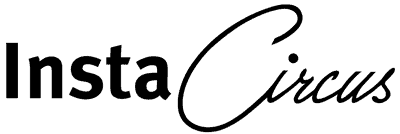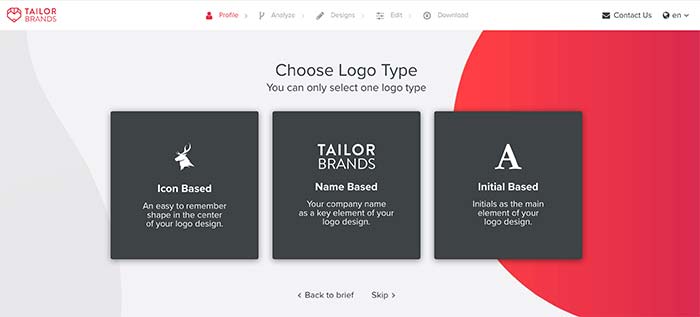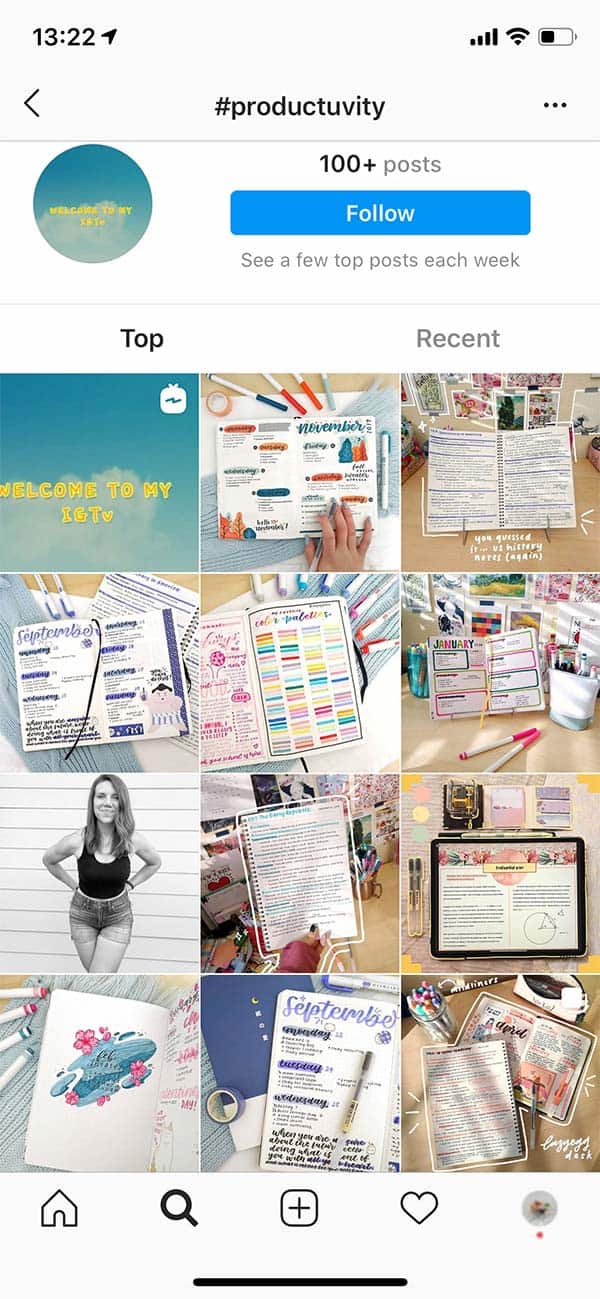There is many fantastic tools and websites to use to grow your Social Media. This can be anything from helping you create content, make your photos look better, to post it automatically.
Here we collect our favorite list of useful tools and website we recommend you to use to improve your social media game.
Worry not, we only mention the greatest tools, you do not need a list with +100 resources to add to your tasks, right?
Le’ts go to the point!
The first thing you should do to be able to improve your Instagram is to activate your Instagram Business account.
This is the first thing you should do if you are a business, blogger, influencer, or you just want to see where the traction from your Instagram comes from.
Instagram has a business tool which include features like adding contact information, viewing insights and statistics about your own posts, followers information (gender, location…) and much more.
You can also promote posts from within the Instagram app and even add a shop link on Instagram.
Social media resources we mention here:
- Logo creator
- Photo Editor
- Stories Editor
- Social media schedulers
- Where to find free photos
- Bio links
- Finding Hashtag easily
- More tools
Let’s go! Here you have all the tools that will make your marketing and social media life easier.
Logo Creator
Do you need a logo? There is no need to hire an expensive designer nowadays. To get you off the ground, just use free tools to get a logo done. Some websites where you can create a good logo for free are:
Of course, you can also use Canva, Photoshop or even Spark. You will find more information about these tools below.
And if you do not want to create your own logo, there are also places where you can find a cheap logo, like Fiverr, or Creative Market. On both websites you will find a professional that will design your logo for a reasonable price.
Just make sure you know which colors you like and show them a few samples of logos you like so they understand what you are looking for and can create a cool logo for your (personal) brand.
Photo editors
If a nice photo is a must for your brand and you do not want to invest tones of time on it, totally check these resources.
They will help you make your photos look nicer with simple steps.
Lightroom
Lightroom is a program that was developed specifically for photographers. It helps you organize and edit your images quickly and effectively. Beginners can use Lightroom too.
Here you have the easy way to use Lightroom. What we call “magic photos for beginners”.
Nowadays there are lot of presents for Lightroom that will add professional look to your photos simply pressing the preset button. Have a look for free presets for Lightroom in google and try 2-3 of them, your life (and your photos) will change forever! And so will do your Instagram game. Adding a more professional look to your photos will be so simple with the presets.
Note: Lightroom app is free. If you want Lightroom on your desktop you will have to pay for it.
Here you have a video that shows you how easy it is to apply presets on your photos.
Snapseed
Snapseed is a photo editing app owned by Google. It consistently earns top rank in the photo categories of the App and Google Play stores because it is so simple to use and fun.
It offers selective editing options so you tweak just parts of a photo that need a fix.
Need a person on the background to disappear? You can do it very easily in a few steps with Snapseed.
Boomerang
Ok, this is not a photo editor! Actually Boomerang takes a burst of photos and stitches them together into a high-quality mini video that plays forward and backward. It is a cool, funny Instagram tool that offers a simple way to avoid static boring photos.
You can shoot in portrait or landscape, share it on Instagram directly and post it to the grid or stories. It is available for iOS and Android, and it is so funny that it gets a bit addictive!
Try boomerang and add some mini videos on your social media channels.
Stories Editor
Your stories are also part of your Instagram game so you should not forget them. Making stories it is easy today with so many tools. You can post photos, videos, or create a nice and short storytelling with these tools we are going to mention.
Canva
Canva is a tool that makes it possible to design anything – from posters to logos, photos and Instagram stories. This tool is very user-friendly. They have drag and drop tool and thousands of customizable templates.
There is a free version of Canva, but we totally recommend you to check the pro version.
There you will get exclusive images (fewer people use them so you have better original content) and you will be able to upload your logo, your brand colors…
Canva offers over 400 million designs so have a look a it.
Try Canva Pro 30 days for free here.
Social media Schedulers
Let’s be honest. Social media takes tones of hours from our time. It can be frustrating to spend many time and not seeing results, so here you have schedule tools that will change your efficiency. Plan your content beforehand, batch your work and get more free time. Really!
If you just plan your monthly content once a month, you will spend much less time than if you spend some time every day. Try it once so you see we are not making this up, it will actually free your work time.
It is important to know that even if you plan your photos, you should spend some time on the app to get more traction.
Later
Later is a scheduler that lets you upload and store as many photos and videos as you like — even if you’re on a Free plan. Bulk upload media from your computer, Dropbox, or Google Drive easily into your Later Media Library.
Add labels and Media Notes to keep things organized and plan your posts accordingly.
You can use Later for Instagram and Pinterest. We do love it for Instagram, as you can see how your feed would look like and after get all the analytic of your posts. For Pinterest specifically, we do prefer the following tool.
Good to know: Later is an Instagram partner, so it will benefit you if you use it.
Tailwind
Tailwind is a marketing tool specifically created for Pinterest. Recently they also added Instagram.
It allows users to manage their Pinterest and Instagram account from a centralized platform. You will be able to save pins and schedule them easily so you can save time and increase your reach. It is 100% safe to use, as it is an Instagram partner.
The best part of Tailwind is that you can find tribes. Connect with a group of bloggers or people to share each other pins and boost your reach. There is a free version and a paid version.
Hotsuite
Hootsuite is another scheduling tool that take the fuss out of posting on Instagram (and other social media platforms).
You can schedule images, videos, and Stories in Instagram. All of these can be posted directly from Hootsuite’s dashboard on desktop (and mobile!) We love it that you can do it everything from your phone and do not need to use our computer anymore.
The publisher includes access to a content library, image editor, and even a built-in planner.
Of course, after a post is published, you can check the analytic of it. You can also respond to comments directly from the Hootsuite’s dashboard.
Not only Hotsuite is good for Instagram, you can also schedule:
- Facebook Pages
- LinkedIn Pages
- Vimeo
- Tumblr
- Evernote
- MailChimp, and
- even WordPress posts!
Free Photos to use
Don’t have any photos or need more? Worry not, there are many places where you can find quality photos for free. Even if you use these photos, we totally recommend to mix the free photos with your own photos.
Of course, own photos are better as they will be unique, but we know it is a lot of work. If you need more photos than your own it is very important that you have the right to use them, that is why these free photo sites are popping up.
That is why here you have our favorite free photo banks to use:
Bio Links
We talk a lot about the importance of your bio caption in Instagram. It should be short but also help your followers to get the things they want faster. That is why, a Bio link will help you track their actions and know how to make it easier for them to find the things they are looking for.
Read: captions ideas for your Instagram bio
Linktree
Linktree is a free tool for optimizing your Instagram traffic. You will have one link in bio in Instagram to house all the content you’re driving followers to. You can manage how that link works easily with this free Instagram tool.
Hashtag finders
How to find hashtags that will boost your traction easily? You could do the leg work in Instagram and have a look what your competitors or hashtags related to your themes bring you up. Just put the hashtag you are interested in and have a look at the top posts. You will see which hashtags they are using.
For those looking to find hashtags easily, there are some tools that will make the work for you.
Panoramiq
A great tool for research and analysis. You can compare multiple hashtags so you can use the best ones on your post. Also, you can integrate Panoramiq with Hootsuite so you can keep tabs on popular or branded hashtags.
Furthermore, you can track specific hashtags to find contest submissions or user-generated content. This is great, as you will be able to share user-generated content easily.
keyhole
Kyhole is a tracking tool tailored for Instagram campaigns. If you are using a branded hashtag you can calculate its ROI, the impact on your hashtags…
More tools
Some other tools that we use and are useful if you have a brand or sell products.
Foursixty
Nowadays, people can use Instagram to buy products and services. Foursixty enables you to sell your products on Instagram by linking them directly to their product page.
Your customers will have an opportunity to add items to their carts directly from your Instagram feed. Instead of having to browse the Internet for the website this tool will make it easier for your users to add their favorite products to their carts and pay.
Make it easy so you can get more sales.
Summary of Social media Resources
Here you have the social media resources that will make you save tones of work. Of course, there are many more that we could mention, but we do not want to overwhelm you.
Also, there might be other social media resources or tools that will help your business grow faster, we know! But we do not know what kind of business you do specifically so we wanted to mention the tools that will help every business, personal brand, or even influencer.
If you found any other tool that is helping you please share it on the comments so we all know.
Have a nice (and productive) day,